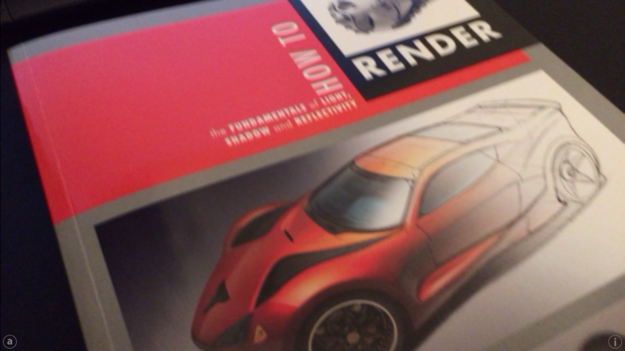h2Re 2.30
Continue to app
Free Version
Publisher Description
This is the companion app for the new Design Studio Press book: How to Render.
The next hit title in the Design Studio Press' "h2" series, building on fundamentals introduced in How to Draw, How to Render deals with the fundamentals of light, shadow and reflectivity.
Enhancing the learning experience, this app has been created to allow readers to use trigger images on pages to link directly to online tutorials via their tablets and phones. Using advanced video techniques, this app connects the printed matter to online digital educational content as never before, and insures that the book remains as current as the rapidly advancing techniques presented in How to Render. Over 10 hours of video content have been created to accompany the book.
A physical copy of How to Render is required to get the most out of the h2Re app.
Access to your camera is required to allow the app's Augmented Reality tracking to work.
Additionally, an internet connection is required to view the video content.
You can get your copy of the How to Render book by visiting:
http://designstudiopress.com
For downloadable examples of the Trackers and for a demo video, please visit:
http://scottrobertsonworkshops.com/h2re/trackers/
For our Privacy Policy, please visit:
https://designstudiopress.com/policies/privacy-policy/
Aug 6, 2018
Version 2.30
This app has been updated by Apple to display the Apple Watch app icon.
Bug fixes: fixes black camera issues on iOS 11.3 and 11.4
About h2Re
h2Re is a free app for iOS published in the Kids list of apps, part of Education.
The company that develops h2Re is Design Studio Press. The latest version released by its developer is 2.30.
To install h2Re on your iOS device, just click the green Continue To App button above to start the installation process. The app is listed on our website since 2018-08-06 and was downloaded 4 times. We have already checked if the download link is safe, however for your own protection we recommend that you scan the downloaded app with your antivirus. Your antivirus may detect the h2Re as malware if the download link is broken.
How to install h2Re on your iOS device:
- Click on the Continue To App button on our website. This will redirect you to the App Store.
- Once the h2Re is shown in the iTunes listing of your iOS device, you can start its download and installation. Tap on the GET button to the right of the app to start downloading it.
- If you are not logged-in the iOS appstore app, you'll be prompted for your your Apple ID and/or password.
- After h2Re is downloaded, you'll see an INSTALL button to the right. Tap on it to start the actual installation of the iOS app.
- Once installation is finished you can tap on the OPEN button to start it. Its icon will also be added to your device home screen.